| Download and User Guide | |
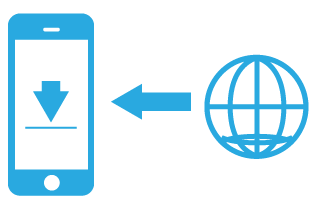 |
Step 1 Download CertEasy CertEasy is available on the Google Play Store and iOS App Store free of charge. Note: Only the NFC capable smart phone can use the app. |
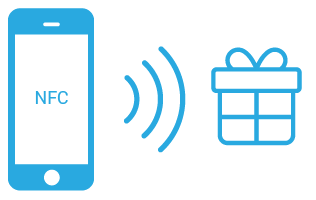 |
Step 2 Start CertEasy and Scan Once the CertEasy app is downloaded and installed. Open the app and choose the preferred display language. Then, simply place the phone over a CertEasy validated tag and wait for the scanning process. |
 |
Step 3 Product Identification The tag information will promptly appear on the phone screen if a CertEasy validated tag is detected. |
|
Download CertEasy
|
Video Introduction
|

